Dump That Battery!
 As any owner of a Sega NAOMI/NAOMI 2 with GDROM (or Netbooting), Chihiro or (I believe) Tri-Force systems will tell you… one of the bigger pains in the ass is the battery system that was used to retain data while the system is off. I have personal experience with Chihiro and NAOMI systems so please keep that in mind as you are reading though I am under the impression that Tri-Force uses a similar system. Those of you running NAOMI/NAOMI 2 with a cartridge need not worry as your system doesn't contain the battery pack discussed. Basically, by the time these systems came out the folks at Sega had realized that having a system which required constant loading from a CDROM/DVDROM/GDROM device was putting way too much strain on the mechanically driven drives… having seen a higher number than usual of service calls related to these devices going down on other systems. They wanted to use a similar device, but take the strain off the drive by only requiring it to be used every so often rather than daily (or even per-game like some systems). What they came up with was a rechargeable battery system that retains the data loaded from the CDROM/DVDROM/GDROM on RAM while the system is off so that when it's powered up, the info is loaded from the RAM rather than the much slower and much less reliable disc drive.
As any owner of a Sega NAOMI/NAOMI 2 with GDROM (or Netbooting), Chihiro or (I believe) Tri-Force systems will tell you… one of the bigger pains in the ass is the battery system that was used to retain data while the system is off. I have personal experience with Chihiro and NAOMI systems so please keep that in mind as you are reading though I am under the impression that Tri-Force uses a similar system. Those of you running NAOMI/NAOMI 2 with a cartridge need not worry as your system doesn't contain the battery pack discussed. Basically, by the time these systems came out the folks at Sega had realized that having a system which required constant loading from a CDROM/DVDROM/GDROM device was putting way too much strain on the mechanically driven drives… having seen a higher number than usual of service calls related to these devices going down on other systems. They wanted to use a similar device, but take the strain off the drive by only requiring it to be used every so often rather than daily (or even per-game like some systems). What they came up with was a rechargeable battery system that retains the data loaded from the CDROM/DVDROM/GDROM on RAM while the system is off so that when it's powered up, the info is loaded from the RAM rather than the much slower and much less reliable disc drive.
With many games, not only does the battery retain the game data, it also retains high score / (and in the case of racing) time data as well. While the system is up and running, it charges the battery for when the system is down. The system works great for games on location being they are on 8-12+ hours per day and off usually no more than 12 hours or so. The problem with the system arises when the game is in a home setting. It's not often that a game is turned on for 8+ hours daily at home and oftentimes a game will sit for a few days… maybe a week, perhaps even a month without being powered on. Unfortunately the battery system (which contains two 3.2v batteries for a 7.4v total) only has enough power to retain data in RAM for approximately 72 hours (with a fresh battery pack), give or take a few hours. That means that if you don't run your machine for 3 or 4 days, even with a fresh battery having been charged for hours… you will lose your data and you'll have to re-load the game in to memory (and run the game for 6-8 hours to charge the battery again). Not only do you lose your game data, but you lose all high score / time data as well.
There has to be a better solution than to make sure you go out and power up your machines for 6-8 hours at least every 3 days o r so… and luckily for us there is. User Teknotoyz on KLOV came up with a way to retain your data and depending on if you need redundancy or not, it can be as cheap as about ten bucks (the original post on KLOV can be found HERE). The solution is quite simple… for those really only interested in retaining game data all you need is a "wall wart" type of transformer and a tiny voltage regulator that can be ad from Amazon for $9.00 plus free shipping (at right). If you want to go REAL cheap, you can get the version without the voltage indicator for $5.80 plus free shipping… though for both my projects I used the $9.00 variety. You will find links to these parts (and to others I'l be talking about) at the end of this post. What you do is clip off the end of the wall-wart transformer… screw the leads to the input side of the voltage regulator, then snip off the wire & plug from your battery pack (you won't need that silly thing anymore!), solder a blocking diode to the positive lead with the "line" on the diode facing toward the plug (this is necessary to prevent the charging current from the game pcb from sending a current back in to the regulator) then screw the leads (with diode in place) to the voltage regulator. Using a small flathead screwdriver you adjust the voltage output to approximately 7.2VDC (use a multimeter to verify the reading is correct if you purchase the one with the LED display) then you're golden.. you can plug the unit in to your NAOMI/Chihiro/Tri-Force system, plug the wall wart in, and as long as you have power, the system will continue to retain game information!
r so… and luckily for us there is. User Teknotoyz on KLOV came up with a way to retain your data and depending on if you need redundancy or not, it can be as cheap as about ten bucks (the original post on KLOV can be found HERE). The solution is quite simple… for those really only interested in retaining game data all you need is a "wall wart" type of transformer and a tiny voltage regulator that can be ad from Amazon for $9.00 plus free shipping (at right). If you want to go REAL cheap, you can get the version without the voltage indicator for $5.80 plus free shipping… though for both my projects I used the $9.00 variety. You will find links to these parts (and to others I'l be talking about) at the end of this post. What you do is clip off the end of the wall-wart transformer… screw the leads to the input side of the voltage regulator, then snip off the wire & plug from your battery pack (you won't need that silly thing anymore!), solder a blocking diode to the positive lead with the "line" on the diode facing toward the plug (this is necessary to prevent the charging current from the game pcb from sending a current back in to the regulator) then screw the leads (with diode in place) to the voltage regulator. Using a small flathead screwdriver you adjust the voltage output to approximately 7.2VDC (use a multimeter to verify the reading is correct if you purchase the one with the LED display) then you're golden.. you can plug the unit in to your NAOMI/Chihiro/Tri-Force system, plug the wall wart in, and as long as you have power, the system will continue to retain game information!
There is one upgrade you can add to this project to make it better. You can use a PicoUPS in conjunction with a battery to provide a backup for when the power goes out. I have two of these setups running. I use the simple version above in my NAOMI as I add my high scores to my digital high score board and it's not a big deal to lose the high scores and since the NAOMI is setup to netboot from my MAME cocktail, it's very easy to re-install a game if the power goes out. However, I use the upgraded version of this setup for my Chihiro Outrun 2 cabinet. I only run Outrun 2 SE in the cabinet and since the game keeps track of track times, scores, etcetera for each track, it's very important to me to retain this info … even during a power outtage. It would suck to lose all my track times when the power goes out for a second or more… because that is all it takes. So, the way to handle the issue of blackouts is by adding a PicoUPS. This is where this project starts to become a little more spendy as the PicoUPS will run you about $27.00 and the battery (which is essentially a kids "Power Wheels" type of battery) to attach to it will run you between $15 and $20… but it's more than worth it for me to be able to retain my high scores and high track times in Outrun 2…especially when you consider some places charge as much as $60.00 + shipping for a replacement battery pack. Using one of the batteries linked below, I can only imagine that if you're machine somehow came unplugged … or we had some major catastrophe that knocked out the power for long-term… that battery power would last a month or more. That said, don't hold me to that estimate. Since the time I installed this in my Outrun 2 cabinet we HAVE had at least 2 power outtages including one a couple days ago that lasted about 20 seconds. Each time I checked the Outrun 2 machine and the game loaded right up. With the Pico UPS in line you run the "wall wart" power transformer to the PicoUPS, then a line from the battery to the same unit (the left pins on the photo shown)… the other end goes to the voltage regulator which is then dialed in at 7.2VDC and then on to the connector (don't forget to include that blocking diode!).
version above in my NAOMI as I add my high scores to my digital high score board and it's not a big deal to lose the high scores and since the NAOMI is setup to netboot from my MAME cocktail, it's very easy to re-install a game if the power goes out. However, I use the upgraded version of this setup for my Chihiro Outrun 2 cabinet. I only run Outrun 2 SE in the cabinet and since the game keeps track of track times, scores, etcetera for each track, it's very important to me to retain this info … even during a power outtage. It would suck to lose all my track times when the power goes out for a second or more… because that is all it takes. So, the way to handle the issue of blackouts is by adding a PicoUPS. This is where this project starts to become a little more spendy as the PicoUPS will run you about $27.00 and the battery (which is essentially a kids "Power Wheels" type of battery) to attach to it will run you between $15 and $20… but it's more than worth it for me to be able to retain my high scores and high track times in Outrun 2…especially when you consider some places charge as much as $60.00 + shipping for a replacement battery pack. Using one of the batteries linked below, I can only imagine that if you're machine somehow came unplugged … or we had some major catastrophe that knocked out the power for long-term… that battery power would last a month or more. That said, don't hold me to that estimate. Since the time I installed this in my Outrun 2 cabinet we HAVE had at least 2 power outtages including one a couple days ago that lasted about 20 seconds. Each time I checked the Outrun 2 machine and the game loaded right up. With the Pico UPS in line you run the "wall wart" power transformer to the PicoUPS, then a line from the battery to the same unit (the left pins on the photo shown)… the other end goes to the voltage regulator which is then dialed in at 7.2VDC and then on to the connector (don't forget to include that blocking diode!).
I would also strongly suggest you add a few fuses in to the system, whether you're going to go with just the "wall wart" transformer or both the transformer and the backup battery. Here are a couple diagrams to help you free yourself from the dreaded battery. I have been running the full battery backed up version in my Chihiro for nearly a year while the non-battery version has been running for a few days thus far in my NAOMI cabinet. I would also like to acknowledge Teknotoyz over at KLOV again for posting this information originally and for creating the original plan images, etc. THANK YOU!
You can find necessary parts for this project below (all Amazon.com links):
|
PicoUPS http://www.amazon.com/Mini-Box-picoU…/dp/B005TWE4GU |
Battery (pick a size) http://www.amazon.com/s/ref=nb_sb_no…=alarm+battery |
|
Regulator (with display) http://www.amazon.com/SMAKN-Adjustab…eywords=LM2596 |
"Wall Wart" Transformer http://www.amazon.com/Super-Power-Su…+power+adapter |
|
Regulator (without display) http://www.amazon.com/SMAKN-LM2596-C…s=LM2596+SMAKN |
1N4007 Blocking Diode |
UPDATE 08/25/16:
A couple weeks ago I went out to the garagecade with the intention of playing Outrun 2… it had been at least a month since I'd fired the game up, I figured a few games to see if I could chip down some of the times I've recorded was in order. It was with a bit of horror that I was greeted with the YOU'RE SCREWED [paraphrasing] message at boot up indicating that memory had been lost and there wasn't anything in memory to actually load. Yes… the game code was gone (no big deal, I just needed to re-upload it)… but also, unfortunately, was every score and time made over the last 2+ years. I'd estimate a couple hundred or more games worth. That sucked. But why did this happen? Where did the backup system fail?
As I pulled the game away from the wall the answer was apparent. Lying on the floor behind Outrun 2 (and between it and Need for Speed) was the 15v power transformer plugged in to the extension cord that plugs in to the wall. Well…part of it was plugged in to the extension cord. The majority of it was sitting at about 40 degrees from the socket. I used electrical tape to secure the transformer to the extension cord… at some point a cabinet obviously came in to contact with the transformer. The actual metal prongs had broken from the plastic housing of the transformer, but not before dislodging one of them thereby kicking the system over to battery power. There it sat… for who knows how many hours before the battery drained and memory was lost. By the time I got to it, the battery had drained down to nothing… less than even a half a volt. After attempting to charge the battery both through the Pico UPS in the backup system and even via a dedicated 12v charger, the best I could get the battery to charge to was 8v… and even then I could watch the voltage drop over time. In about 2 hours it was down to 5v. Time for a new battery. Amazon, $16.00 and 3 days later I had a nice new battery to use. After installation, I uploaded Outrun 2SP and after a few tweaks of the settings the game was back up and running… sans my scores and times. >sigh<
This time, in order to combat the potential of this type of thing happening again I left the transformer INSIDE the cabinet and ran just the extension cord out the back. That said, I would really like to devise an ALARM system of some sort. I will have to look in to how this can be accomplished, but there HAS to be a way to sound an alarm at loss of AC power…

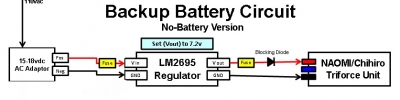
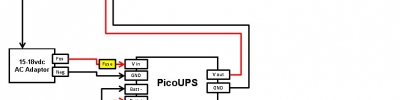




Just what I was looking for. I even had all of the parts. Initial tests are positive. Thanks!