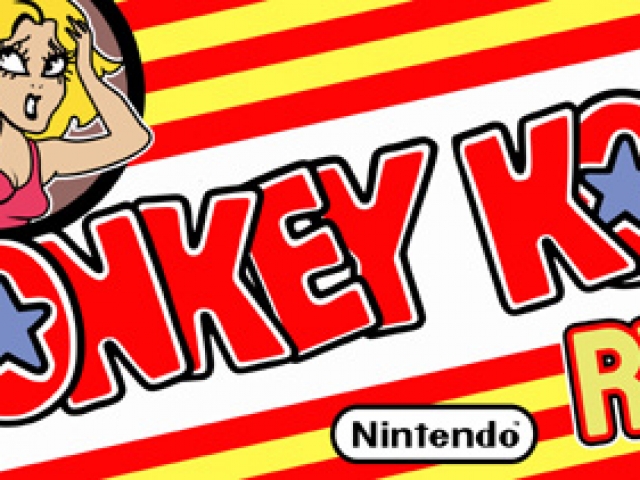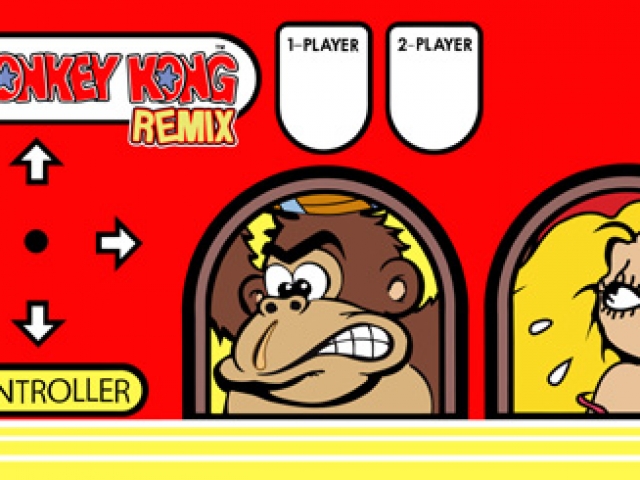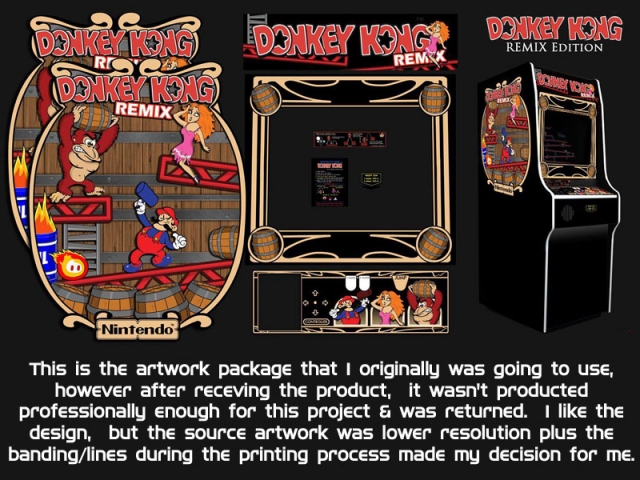Donkey Kong Remix
Cabinet / Original PCB manufactured by Nintendo © 1981
Remix / Deranged Kit by John Kowalski © 2016
| Condition When Purchased: | C+ |
| Current Condition: | B- |
I recently sold the Multi Donkey Kong cabinet I've had for 9 years or so. It was one of my first cabinets and I actually JAMMAtized it (the horror!!). It was running an older Arcadeshop PCB. That said, I had mixed feelin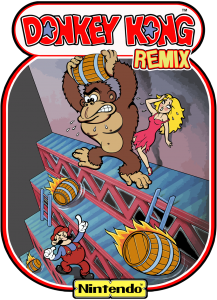 gs when I sold it. It ran all the games that originally came in the cabinet … plus Donkey Kong 2… and it ran them decently enough… plus the high scores saved for them all (a nice bonus). But it was still "emulation". Not just that … but the recently released "Donkey Kong Remix" kit would not run on the Arcadeshop PCB (nor the ArcadeSD unfortunately). The only answer was to sell the imitator and build a dedicated Donkey Kong Remix! Amazingly, it didn't take long to source a Nintendo cabinet locally. Local KLOVian Torin lives nearby and happened to have a Donkey Kong Jr. in a Donkey Kong cabinet… in decent enough shape. The price was right and the fact that it was available a mere couple days after deciding to take on this project dictated that I go pick it up. And so I did.It was with mixed feelings when I recently sold my Multi-Donkey Kong cabinet. On one hand, it was the first arcade cabinet I ever put some time in to restoring … to create a theme (in this case a Multi Donkey Kong). It was the first I'd ever replaced the T-Molding on. It was the first Sanyo 20EZ I'd ever rebuilt and brought back from the edge of death… and it looked fantastic. But on the other hand it too was a blemish of sorts. I had made decisions and done things to this cabinet that I should not have (that sounds vaguely dirty). I did the unspeakable… I gutted it of all wiring and re-wired it… JAMMA. PLEASE!!! LET ME EXPLAIN! This was BEFORE I learned of the KLOV forums. This happened when I was but a wee lad … only about 6 months in to the MAME scene. But ignorance is no excuse. Yes. I am a rat-bastard. I re-wired a Nintendo Donkey Kong Jr cabinet JAMMA. Originally the game ran a >ghasp!< 60-in-1 multigame board, but eventually was replaced (years ago) with an authentic Arcadeshop PCB. It did have the Donkey Kong 2 upgrade installed and I had turned off all g
gs when I sold it. It ran all the games that originally came in the cabinet … plus Donkey Kong 2… and it ran them decently enough… plus the high scores saved for them all (a nice bonus). But it was still "emulation". Not just that … but the recently released "Donkey Kong Remix" kit would not run on the Arcadeshop PCB (nor the ArcadeSD unfortunately). The only answer was to sell the imitator and build a dedicated Donkey Kong Remix! Amazingly, it didn't take long to source a Nintendo cabinet locally. Local KLOVian Torin lives nearby and happened to have a Donkey Kong Jr. in a Donkey Kong cabinet… in decent enough shape. The price was right and the fact that it was available a mere couple days after deciding to take on this project dictated that I go pick it up. And so I did.It was with mixed feelings when I recently sold my Multi-Donkey Kong cabinet. On one hand, it was the first arcade cabinet I ever put some time in to restoring … to create a theme (in this case a Multi Donkey Kong). It was the first I'd ever replaced the T-Molding on. It was the first Sanyo 20EZ I'd ever rebuilt and brought back from the edge of death… and it looked fantastic. But on the other hand it too was a blemish of sorts. I had made decisions and done things to this cabinet that I should not have (that sounds vaguely dirty). I did the unspeakable… I gutted it of all wiring and re-wired it… JAMMA. PLEASE!!! LET ME EXPLAIN! This was BEFORE I learned of the KLOV forums. This happened when I was but a wee lad … only about 6 months in to the MAME scene. But ignorance is no excuse. Yes. I am a rat-bastard. I re-wired a Nintendo Donkey Kong Jr cabinet JAMMA. Originally the game ran a >ghasp!< 60-in-1 multigame board, but eventually was replaced (years ago) with an authentic Arcadeshop PCB. It did have the Donkey Kong 2 upgrade installed and I had turned off all g ames except Donkey Kong, Donkey Kong 2, Donkey Kong 3, Donkey Kong Jr. and Mario Bros. (yes, the arcadeshop PCB, like the ArcadeSD pcb, ran Mario Bros both in horizontal and vertical modes).
ames except Donkey Kong, Donkey Kong 2, Donkey Kong 3, Donkey Kong Jr. and Mario Bros. (yes, the arcadeshop PCB, like the ArcadeSD pcb, ran Mario Bros both in horizontal and vertical modes).
May I present to you my future Donkey Kong Remix cabinet… sure is a beauty, huh? Originally a blue Donkey Kong, at some point in it's life it was converted to a Donkey Kong Jr. The monitor is in decent enough shape… it was re-capped by Torin but I suspect the flyback is about to go south as it's having troubles maintaining a constant brightness. It tends to want to drift from bright to dark. There is also a very very faint "wiggle"… acutally more of a "wave"… maybe 1 pixel and it seems to come and go. I'll probably just replace the flyback (I have one on the shelf in the shed) and go from there. The PCB works… as do all controls, etc. The Donkey Kong Jr. artwork is in good shape and will look nice on someone else's cabinet. The cabinet condition itself is "good". The blue stripe you see at the control panel conceals some bondo work… nothing TOO extensive, but it's going to need a little re-touching. Just on the inside of the T-molding in that same area is a spot where it looks as if the bondo broke out. That will need ot be fixed. As for why the stripe toward the back.. I have no idea. There doesn't appear to be any damage it's concealing. Unfortunately the deal di dn't include a back door… I will have to make one. I will also be replacing all the T-Molding even though what came on it is in good shape. I have a spool of the true flat style molding that Avidgeek had made a few years back that is begging to be used.
dn't include a back door… I will have to make one. I will also be replacing all the T-Molding even though what came on it is in good shape. I have a spool of the true flat style molding that Avidgeek had made a few years back that is begging to be used.
As for the art package, At the time of writing there are two art packages "available" and one that is supposed to become available in the new few months (no solid date though). The two that are available seem to be designed with a black cabinet in mind… however, a classic Nintendo style cabinet in black just doesn't seem right to me. Unfortunately the only artwork that seems to be designed to go with a standard blue Donkey Kong is the one that ISN'T available right now. After seeing Arcadeskin's artwork applied to a custom yellow painted cabient, I knew what direction I was going to go. Even though it was designed with a black cabinet in mind, it goes quite well with the yellow color. So well that I've decided to pain my cabinet the same yellow color and go with the artwork being produced by Arcadeskin.
EDIT: After receiving my art package from the vendor, I was not at all thrilled with the quality of the work sent. What I received had severe banding (stripes) where you could see that the print head wasn't aligned right or was somewhat clogged. Ever piece was affected with the two worst offenders being the marquee and the control panel overlay. After some discussions with the vendor the artwork was returned and I was credited back my payment in full… so in the end, all that was lost was time. After considering the art packages available, I decided to create my own. You can see the result in the photos posted in the gallery below and read a review about the final product (including where to purchase it) HERE.
As for the current state of the hardware… there are some things I've done already and some things that still need to be completed. First off, when I got the game, I of course played a few games of Donkey Kong Jr. I immediately noticed an oddity from the emulated versions I'd been playing for years… for some strange reason I was going "THROUGH" the keys from time to time on the blue "key" level. Most of the time things worked fine, but once in a while I would simply slip right through the keys. After inquiring on KLOV wondering about this and figuring that I had a problem with my PCB set, I found out the fact that if you are playing Donkey Kong Jr on the key level and happen to hit an "angle" position (not the 4 primary directions… up/down/left/right… but one of the other 4 positions available when an 8 way stick is employed)… you go right through the key. When I read this I immediately checked my stick and sure enough, it had an 8-way restrictor plate installed … NOT the proper 4-way plate. Thanks to the fine folks at www.mikesarcade.com, I had a new 4-way restrictor plate installed less than a week later. Along with that order I also picked up a couple of coin-return "loops" … why these little things are missing from so many "in the wild" Nintendo Classic cabinets is beyond me. I did have to settle for the loops though… my coin mech style is the one that used both the "loops" as well as the cooler looking coin return "catchers" that Nintendo used… but I couldn't find any of those style. Another 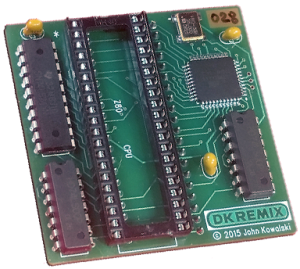 hardware issue I will have to address is the monitor. Torin did re-cap the monitor which (from what I am told) brought it from "really bad" to "almost acceptable" … but it's not quite there. Unfortunately the screen brightness drifts a bit going from overly bright to a little dim in a matter of about 20-30 minutes.. and it has a super-tiny "wave" that will need some help. I suspect there is a small chance that both problems will be rectified with a new flyback. I just happen to have a spare Sanyo 20EZ flyback in the shed which I intend to use. Finally, being this will be a Donkey Kong Remix cabinet, I needed to acquire an original Donkey Kong PCB to work with. I managed to find a 4-board set for a decent price pretty quickly. Unfortunately, being it's a Nintendo PCB … and an older one at that … I am, of course, experiencing socket issues. For those not in the know, evidently Nintendo used pretty crappy single-wipe sockets back in the day. What "single-wipe" means is that the sockets that the IC's plug in to only have contacts on one side of the holes the legs of the IC go in to. Over time they corrode and/or weaken to the point you don't get great contact and then you starte experiencing glitching, etc. The only "good" way to combat this problem is to remove and replace the sockets (preferably with dual-wipe sockets which have contacts on both sides of holes for the IC's legs). I am getting some glitching and will need to replace some sockets… which is always fun (is my sarcasm evident). While I am doing that I will also need to add a socket to the CPU location of the PCB as the current CPU is soldered on. I need a socket there as the Donkey Kong Remix kit plugs in to that socket then the CPU plugs in to the Remix kit. After all this is complete I "SHOULD" have a rock solid Donkey Kong PCB with Remix Kit. I will, of course, update this blog post when I get some time to do this work.
hardware issue I will have to address is the monitor. Torin did re-cap the monitor which (from what I am told) brought it from "really bad" to "almost acceptable" … but it's not quite there. Unfortunately the screen brightness drifts a bit going from overly bright to a little dim in a matter of about 20-30 minutes.. and it has a super-tiny "wave" that will need some help. I suspect there is a small chance that both problems will be rectified with a new flyback. I just happen to have a spare Sanyo 20EZ flyback in the shed which I intend to use. Finally, being this will be a Donkey Kong Remix cabinet, I needed to acquire an original Donkey Kong PCB to work with. I managed to find a 4-board set for a decent price pretty quickly. Unfortunately, being it's a Nintendo PCB … and an older one at that … I am, of course, experiencing socket issues. For those not in the know, evidently Nintendo used pretty crappy single-wipe sockets back in the day. What "single-wipe" means is that the sockets that the IC's plug in to only have contacts on one side of the holes the legs of the IC go in to. Over time they corrode and/or weaken to the point you don't get great contact and then you starte experiencing glitching, etc. The only "good" way to combat this problem is to remove and replace the sockets (preferably with dual-wipe sockets which have contacts on both sides of holes for the IC's legs). I am getting some glitching and will need to replace some sockets… which is always fun (is my sarcasm evident). While I am doing that I will also need to add a socket to the CPU location of the PCB as the current CPU is soldered on. I need a socket there as the Donkey Kong Remix kit plugs in to that socket then the CPU plugs in to the Remix kit. After all this is complete I "SHOULD" have a rock solid Donkey Kong PCB with Remix Kit. I will, of course, update this blog post when I get some time to do this work.
EDIT: When I wrote this blog post originally, I had a 4-board Donkey Kong in my possession as mentioned above… which would require the CPU be removed and a socket added… plus the ROM sockets were obviously starting to cause issues. Shortly after writing, a fully working 2-board Donkey Kong PCB set came up for sale on KLOV. I immediately snatched it up. When it arrived I checked it out and it did, indeed, work as advertised. After pulling the CPU and installing the CPU on the Remix PCB and the Remix PCB on the Donkey Kong PCB set, Donkey Kong Remix was ready to roll! The game and kit work great now! I plan on working on the 4-board set slowly to get it up to snuff to resell. I also have a Donkey Kong Jr. PCB here that I am not sure what I will be doing with. I may mount it in the cabinet to easily change from Donkey Kong Remix to Donkey Kong Jr. from time to time.
As of this update (11-8-16) I am waiting on the new art from ESCAPE POD. I also will be picking up the necessary supplies from Home Depot to restore the cabinet shortly. I am not 100% sure of the color but I think I will be sticking with yellow … even after the art package change. That said, it will likely be a lighter shade. I will post updates as they happen. Also keep an eye out for a full review of the art package received. I am looking forward to it.