Capcom Anthology Custom ARpiCADE Setup
 Many of you may (or may not) have read my write up for the Capcom Anthology cabinet that I have in the arcade. It's running Darksoft's multi CPS2 kit in it, and until recently, I've also been running a Pandora's Box (first it was a PB3 then more recently a PB4) with all games disabled aside from CPS1 games. I recently had a gathering in the garagecade that had a mix of adults and kids. One thing remained constant… everyone played the Pandora's Box… and when I switched the game over to the CPS2 system, I would get asked to change the game over and over. Lets face it… on-screen selection is just easier… especially for newbs. I decided that I wanted to build another ARpiCADE system, but this one dedicated to running Capcom games only. At first I was going to set it up to run only non-CPS2 games, since I have the Darksoft Multi in there, but I eventually decided to include CPS2 titles. The main reason being that it's just easier to have a single unit with on-screen game selection for those times when friends gather and I'm not able to keep an eye on everything, etc. Couple the fact that the ARpiCADE saves high scores (something that, unfortunately, the actual CPS2 units lack) and it seemed like a no-brainer to me. Ultimately, I still have the Darksoft unit in the cabinet … and I go in to this with every intention of continuing to play my CPS2 games on it… but I wonder how long that's going to last (to be honest) being the e
Many of you may (or may not) have read my write up for the Capcom Anthology cabinet that I have in the arcade. It's running Darksoft's multi CPS2 kit in it, and until recently, I've also been running a Pandora's Box (first it was a PB3 then more recently a PB4) with all games disabled aside from CPS1 games. I recently had a gathering in the garagecade that had a mix of adults and kids. One thing remained constant… everyone played the Pandora's Box… and when I switched the game over to the CPS2 system, I would get asked to change the game over and over. Lets face it… on-screen selection is just easier… especially for newbs. I decided that I wanted to build another ARpiCADE system, but this one dedicated to running Capcom games only. At first I was going to set it up to run only non-CPS2 games, since I have the Darksoft Multi in there, but I eventually decided to include CPS2 titles. The main reason being that it's just easier to have a single unit with on-screen game selection for those times when friends gather and I'm not able to keep an eye on everything, etc. Couple the fact that the ARpiCADE saves high scores (something that, unfortunately, the actual CPS2 units lack) and it seemed like a no-brainer to me. Ultimately, I still have the Darksoft unit in the cabinet … and I go in to this with every intention of continuing to play my CPS2 games on it… but I wonder how long that's going to last (to be honest) being the e mulation for just about all the earlier Capcom systems seems to be dead-on. (WARNING – I am merely a casual player and as such, my opinions are merely casual opinions. I am SURE there are some of you that can tell the difference between CPS/CPS2 actual hardware and CPS/CPS2 emulation… I am not one of them.). Regardless, I'll hold on to my Darksoft system no matter…
mulation for just about all the earlier Capcom systems seems to be dead-on. (WARNING – I am merely a casual player and as such, my opinions are merely casual opinions. I am SURE there are some of you that can tell the difference between CPS/CPS2 actual hardware and CPS/CPS2 emulation… I am not one of them.). Regardless, I'll hold on to my Darksoft system no matter…
One thing I really wanted to do with this project was to theme the Attract Mode front end software to match the custom cabinet art. Being I am basically a hack at best when it comes to programming (I can tinker, I am not much for actual "creation"), I needed to find a basic layout I could customize to my liking. After testing out a bunch, I decided on the MACHINES theme. At first, I just re-skinned the background and removed the "animations" that didn't seem to work for me anyway (evidently the screens on the little arcade machines in the background moved or something). Overall the effect was decent enough, but I didn't much like how the CAPCOM ANTHOLOGY logo 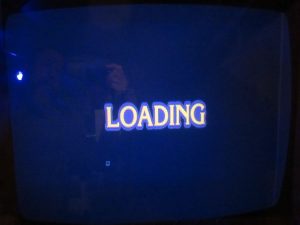 looked in the middle… so my next iteration was to throw a border around the logo. Overall it did have a much nicer look to it… but I then decided to ditch the whole "bar" that I'd put the CAPCOM logos in… it was a relic of the original theme (where the current game list name would be located) anyway. I removed it and made the marquee larger… much larger.
looked in the middle… so my next iteration was to throw a border around the logo. Overall it did have a much nicer look to it… but I then decided to ditch the whole "bar" that I'd put the CAPCOM logos in… it was a relic of the original theme (where the current game list name would be located) anyway. I removed it and made the marquee larger… much larger.
In addition to making the logo larger I changed the font throughout… reduced the number of visible titles from 11 to 9… added a "click" sound when moving between games… re-skinned the "LOADING" screen… and I re-skinned the startup screen. Overall I am pleased with how things turned out.
I've tried to include every CPS1, CPS1.5, CPS2, CPS3 and all original Capcom games up to the CPS3 system that aren't vertically oriented or that require special controls (Forgotten Worlds, I am looking at you!). I am sure I've missed one or two however… there always seems to be one or two missing… 🙂
You can download the "Diamondplate" layout files here: diamondplate
You can download the "Loading Screen" files here: capcomloading




