ARpiCADE – Arcade Game Emulation Made Easy
 Are you more of an arcade enthusiast and less of a "computer guy"? Have you wanted to add a M.A.M.E. cabinet to your collection but dread the thought of putting together a personal computer, getting all the necessary software installed and configured to work properly? Is "tinkering with a PC" not something that you relish the thought of doing for hours on end in an attempt to simply "get things going"? If this is you… the ARpiCADE is a freakin' GODSEND!
Are you more of an arcade enthusiast and less of a "computer guy"? Have you wanted to add a M.A.M.E. cabinet to your collection but dread the thought of putting together a personal computer, getting all the necessary software installed and configured to work properly? Is "tinkering with a PC" not something that you relish the thought of doing for hours on end in an attempt to simply "get things going"? If this is you… the ARpiCADE is a freakin' GODSEND!
I guess we should start with the question… what in the heck IS an ARpiCADE? Well, simply put, it's a mini-computer (A Raspberry Pi-3) attached to a small PCB that converts the signals from the Raspberry Pi to standard JAMMA (the device is called a RaspberryJAMMA board) so that you can plug it directly in to a JAMMA cabinet enabling about as close to a "plug and play" M.A.M.E. solution for arcade enthusiasts as you're going to find while still pr oviding quite a host of settings/options/etc. for the "tinkerer" among us.
oviding quite a host of settings/options/etc. for the "tinkerer" among us.
When you purchase the ARpiCADE from www.highscoresaves.com … you have a few options. You can purchase just the RaspberryJAMMA I/O unit… you can add a Raspberry Pi3 (necessary… if you don't have one to use sitting around, buy one!)… you can also choose whether you want a micro-SD card to be included and what exactly you want included on said micro-SD card. You have a number of options from a Vanilla ARpiCADE OS setup (so you can add your own ROM's etc), to a horizontal ROM setup, to a vertical ROM setup, to Street Fighter type games only, etc. Whatever you choose you can add to at your leisure, but if you're looking for plug n' play, you'll want to choose one of these micro-SD cards with the ROMs already installed. If you're familiar with M.A.M.E. and the Pi enough, I'd still recommend starting with one of the optional micro-SD cards.
In the case of this review, I installed this unit in to a cabinet with a vertically oriented monitor. I chose the full Vertical ROM set. Once my package arrived it consisted of the RaspberryJAMMA unit. A separate brand new Raspberry Pi-3, a 16GB Micro SD card, and 4 screws. The Pi-3 is to be mounted to the RaspberryJAMMA unit with these screws. Doing so was the most difficult part of the installation process as the screws BARELY fit through the Pi-3… you have to "screw" the screws through the Pi-3  and in to the posts on the RaspberryJAMMA. It's not difficult, but WAS the most difficult step in the process amazingly. After mounting the Pi-3, plug the short ribbon cable in to it. You then need to install the Micro SD card in the slot on the Pi3 (on the underside). Guess what. You are now done. THAT IS IT. You now simply plug the thing in to your JAMMA cabinet and turn it on. The unit should pop up with a startup screen (which can be customized)… then a few seconds later a LOADING screen will pop up briefly… then… the menu should kick in. The total time it takes to load from power on to when the menu pops up is just under 27 seconds. Likely the default menu will be a Pac-Man themed menu, but you can change the theme anytime you want (the front end is called Attract Mode and there is a forum dedicated to just it at www.attractmode.org), but at this point you have a fully working M.A.M.E. cabinet up and running!
and in to the posts on the RaspberryJAMMA. It's not difficult, but WAS the most difficult step in the process amazingly. After mounting the Pi-3, plug the short ribbon cable in to it. You then need to install the Micro SD card in the slot on the Pi3 (on the underside). Guess what. You are now done. THAT IS IT. You now simply plug the thing in to your JAMMA cabinet and turn it on. The unit should pop up with a startup screen (which can be customized)… then a few seconds later a LOADING screen will pop up briefly… then… the menu should kick in. The total time it takes to load from power on to when the menu pops up is just under 27 seconds. Likely the default menu will be a Pac-Man themed menu, but you can change the theme anytime you want (the front end is called Attract Mode and there is a forum dedicated to just it at www.attractmode.org), but at this point you have a fully working M.A.M.E. cabinet up and running!
That said… there ARE SOME FLAWS (there always are, huh?)… As of this writing, based on the VERTICAL Micro SD I paid for and received from www.highscoresaves.com, there are a number of issues with the ROM's provided. I do believe there are some 700+ ROM's provided and I would be willing to bet that close to 100 are flawed in some fashion. Some of the issues encountered include horizontal games included with the vertical game list… vertical games not properly configured to display right (games appear almost as if out of sync)… and you'll even find a few laser disc games appear (albeit sideways) on the vertical Micro SD unnecessarily. These ROM images are certainly a work-in-progress… but that should NOT deter from the fact there are literally HUNDREDS AND HUNDREDS of working games ready to play out of the box. Also, it does not take much "learning" to figure out how to make your own FAVORITES list (for example), or how to fix some of those games that aren't appearing right (I do believe that newer versions of the image that are released will have the issues rectified as they are fixed…so many of the issues I've experienced will likely be fixed by the time you get the Micro SD card!).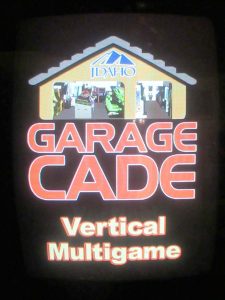
Now, to get to the question that some of you no-doubt have… "How well does this thing perform?". The overall answer is… EXCELLENT. Keeping in mind that I am running my unit on a vertical oriented system, the ARpiCADE handled just about everything I threw at it. The system uses multiple versions of MAME as well as an emulator called Final Burn Alpha to run the different games as close to the actual PCB as possible with the Pi. At this point I can only think of a SINGLE instance where a game wouldn't run at acceptable speeds… that being Viper Phase 1. For some reason, the best I could get Viper Phase 1 to run at was about 1/2 speed… but I suspect there is something going on with the emulation side or perhaps I have the wrong ROM as other games easily as CPU dependent cause little to no issues with the ARpiCADE. Capcom CP2 games? This system handles that platform with ease. Cave shooters? Guwang and others seem to play with little/no extra slowdown (PLEASE NOTE – Many of these games I've not ever played the actual PCB of… just a different emulated version … and it's to that which I am comparing). Strikers series? No problem. Raiden series? Handled. Esp Ra. De. … the game seems to play fine! Same goes with the Batrider game… and the Battle games… etc.
There are so many cool things about the ARpiCADE that there isn't any way I can delve in to them all. From the load-up experience (it all looks like a professional product… not a bunch of "computer" mumbo-jumbo on-screen) to the menu layout options to even the screensaver (easily the coolest "arcade" multigame screensaver I've come across), it's hard to beat the ARpiCADE experience.
THE BOTTOM LINE: If you're looking for an emulation-based multi-arcade game system the ARpiCADE is current champion on the block. At it's price-point I simply can not recommend any other emulation based multigame out there. Period. This has what you want and does what you need. Couple that fact with the the support from both the author and other users (the support site can be found at www.arpicade.org) and it's a no-brainer… this is the multigame system you want. I recommend picking up the entire package (including one or more of the optional Micro SD cards). I am confident you'll be happy with your purchase.
ON A SIDE NOTE: The keen eyed may notice a couple things in the images of my Pi setup that differs from a stock Pi. First, most noticeable addition is the heatsink I added to the CPU (I also added one to the GPU on the reverse side of the Pi). This isn't necessary if you run your Pi at stock speeds. That said, like any computer, you can overclock the Pi. The stock speed comes in at 120 0mhz with the GPU at 400mhz. I've been running mine at 1350mhz at the CPU and 500mhz at the GPU with little issue (though the heatsinks do warm up a bit). I plan on adding some active cooling in the way of a fan shortly. Am I getting much of a benefit from my overclock? I am not sure to be honest…. but I am a tinkerer, and a rebel! 🙂
0mhz with the GPU at 400mhz. I've been running mine at 1350mhz at the CPU and 500mhz at the GPU with little issue (though the heatsinks do warm up a bit). I plan on adding some active cooling in the way of a fan shortly. Am I getting much of a benefit from my overclock? I am not sure to be honest…. but I am a tinkerer, and a rebel! 🙂
The other item you might notice is the tiny sending unit attached to one of the USB ports. That is for a wireless keyboard I picked up from Amazon for super cheap. What makes this wireless keyboard PERFECT for this application is it's size… it's TINY. It also consumes very little power (thereby needing to be recharged very infrequently) and well, just works for what it's needed for amazingly. The fact that it fits in the coin door makes it perfect for this application (a keyboard isn't really necessary for those who will be plugging and playing… but if you want to tinker AT ALL, it's a necessity).
I am also going to include some screenshots of the slightly modified version of "SDARCADE" layout for the Attract Mode front end below. This layout is included with the ARpiCADE distribution now. You can purchase the ARpiCADE in the United States at www.highscoresaves.com. The cost of the RaspberryJAMMA comes in at $144.99 + the Pi at $39.99 + the various Micro SD cards come in at from $24.99 for just the OS setup to $49.99 for a full horizontal setup. So, depending on your needs you're looking at from $210 to $235. At that price point, with all other things mentioned above considered… yeah, it's a no-brainer, the ARpiCADE makes arcade game emulation easy.
POWERUP + MENU DEMO
(You can hear the >click< when I powered up at about the 10 second mark… it takes approximately 26-27 seconds to power up to menu)
SCREENSAVER DEMO
MORE PHOTOS:


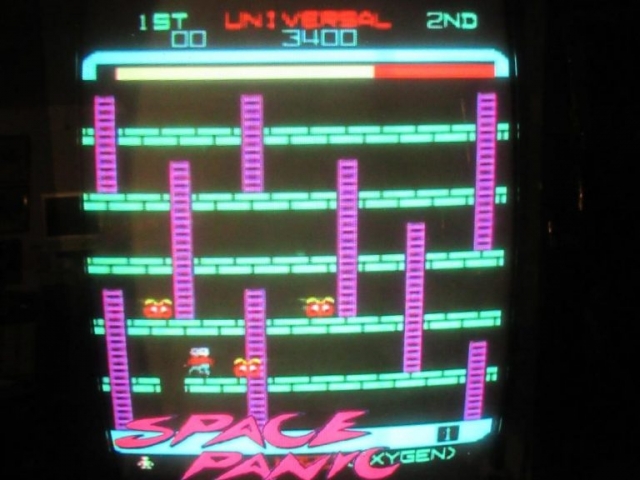







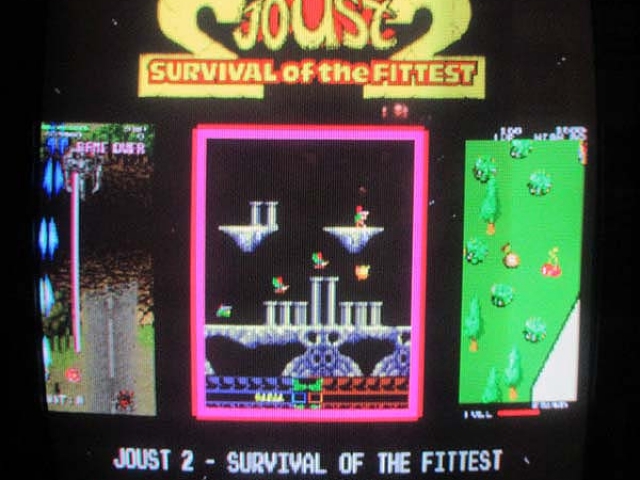
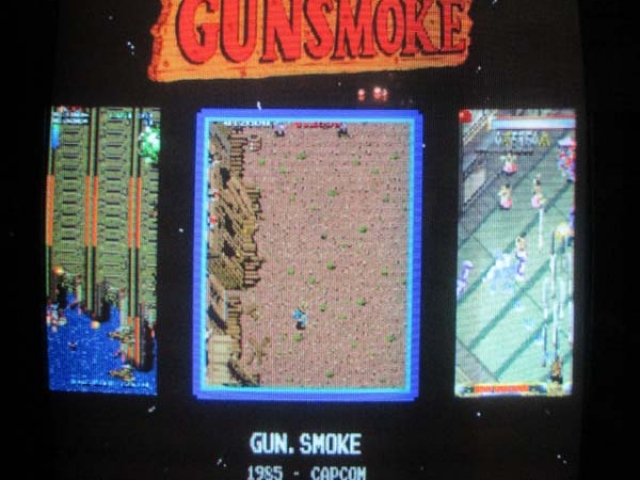
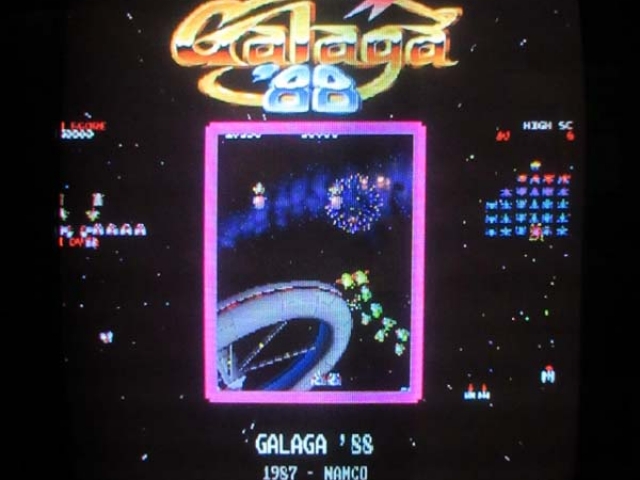
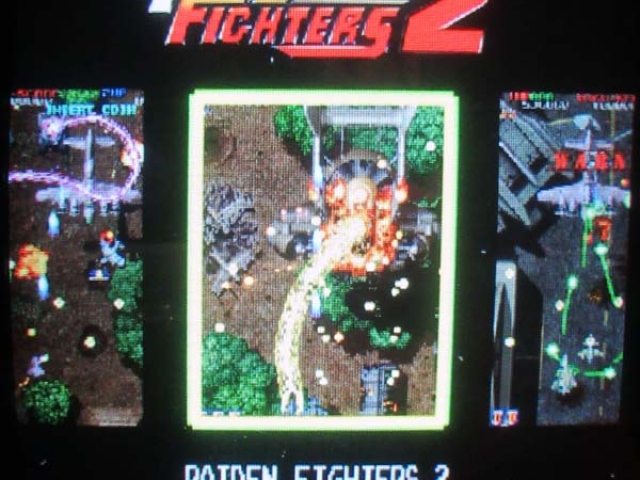
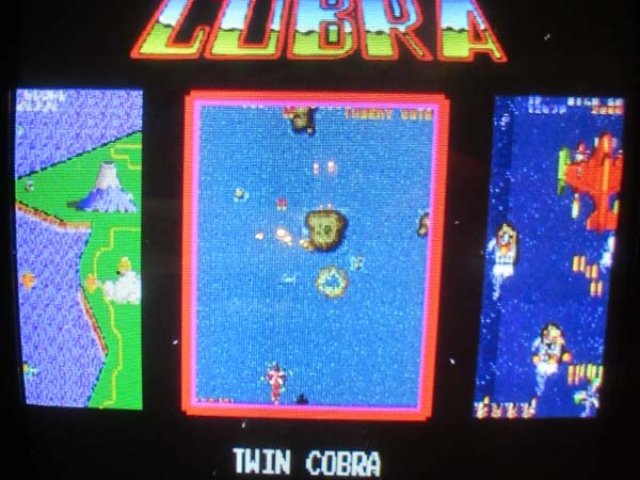

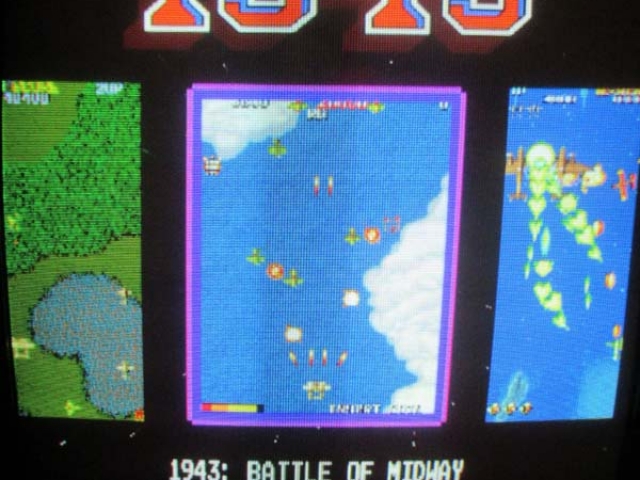




It’s not necessary. Out of the box, you can hold down P1 START and then press P1B1 and that will give you a credit.
Do you need to map a “credit” button using this like retropie?
You can find complete sets of MAME ROMs for each of the emulators at archive.org.
Great review, great product, I absolutely love it – plug and play even with my spinner/steering wheel (SpinTrak) attached via USB although I’d recommend doing a rebuild to the latest version of the software as several improvements are gained from the unit when purchased (this also helps to understand the folder structure if new to the world of pi like I was). I had it imported to the UK from HSSaves and it sits nicely sitting in my sf2 lookalike cab although running through LCD with a hardware scan gen. It has replaced the Pandoras Box 6 unit it came… Read more »
I have so much trouble finding compatible roms. Most just wont work or have issues. I highly recommend a Pandora’s box or something that just works.